- Usually a Garmin Map or Chartplotter included two GPS mode, PVT & NMEA. PVT Mode is for the original Garmin Receiver while the NMEA mode is for other non Garmin Receiver. (90% normal GPS Map are work on NMEA mode). When start to use the Garmin Map you have to select the NMEA mode to allow a non Garmin GPS Receiver to work with your Garmin Map or Chartplotter.
- If your Garmin map (old version) cannot config to accept the NMEA mode then you need to install a software "GpsGate". The software "GpsGate" can take standard incoming NMEA data and convert it to the proprietary Garmin protocol.
- Some old versions Garmin Map only work with Buad Rate 4800 (new version allow both 4800 & 9600). Again, the "GpsGate" can convert the Baud Rate from 9600 to 4800.
- The USB version Laptop GPS Receiver (hardware) must install the Driver “PL2303” (usually included in manual disc) to enable the connection of the GPS Receiver to your Laptop PC. ( New version of Linux & Android OS no need driver). You can Download & install the latest PL2303 driver from the following website:
- If you don’t want to pay for a Standalone Chartplotter that costs more than your boat then just bang it on a laptop, hook up the external GPS Receiver and off you go.
- You can buy a 5" Standalone GPS at >US$200 and usually it included a GPS Map (or Chartplotter) that covered a small area of your city with little function. You have to paid extra money again for the GPS Map of other country or city.
- With a Laptop GPS Receiver, you can select lots of GPS Map with special functions you prefer.
- (I want to setup GPS on Android Tablet, Kindle Fire .... ): Android Tablet GPS with Offline Map, without Internet, without 3G, without WiFi
Links to find free GPS map for laptop:
http://www.maps-gps-info.com/fgpfw.html
How to use a Laptop as a GPS Navigator
Answers to Laptop GPS FAQ:
- First time to setup a Laptop GPS System
- I got a Baud Rate & GPS Mode (NMEA) compatible problem
- How to use Garmin Map on Laptop with a non-Garmin GPS Receiver
- How to setup a Marine Chartplotter on my Laptop or PC
- What is the difference between a Real GPS & a Fake GPS
- How to minimize temporary loss of signal & improve the 3D Position Accuracy
- Android Tablet GPS with Offline Map, without Internet, without 3G, without WiFi
A good external GPS Antenna is the foundation of a good GPS Navigation system.
A good external GPS Antenna capture more Satellites (max. 12) and give higher "3D position Accuracy".
(If you want to use the Laptop GPS in a more sheltered position and leave the Antenna at open space then you need a longer Antenna Cable. The RF Antenna Cable can be extending to 30 meters or longer no problem (just like a TV Antenna Cable). You should never use a USB extension cable longer then 2 meters or you will found data lost and system malfunction.)
Tech News:
Windows 8.1 ~10 is an new OS but lack of backward compatibility. All old versions laptop GPS receivers (win7, xp ...) will not work on win8 above laptop.
You need a latest versions of Laptop GPS Receiver with win8~10 chipset.
The new win8 chipset is backward compatible with win7, xp, Android, Mac or Linux.
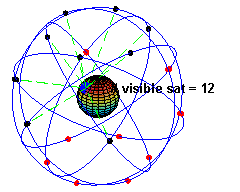


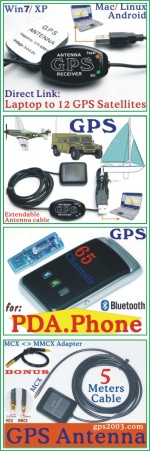
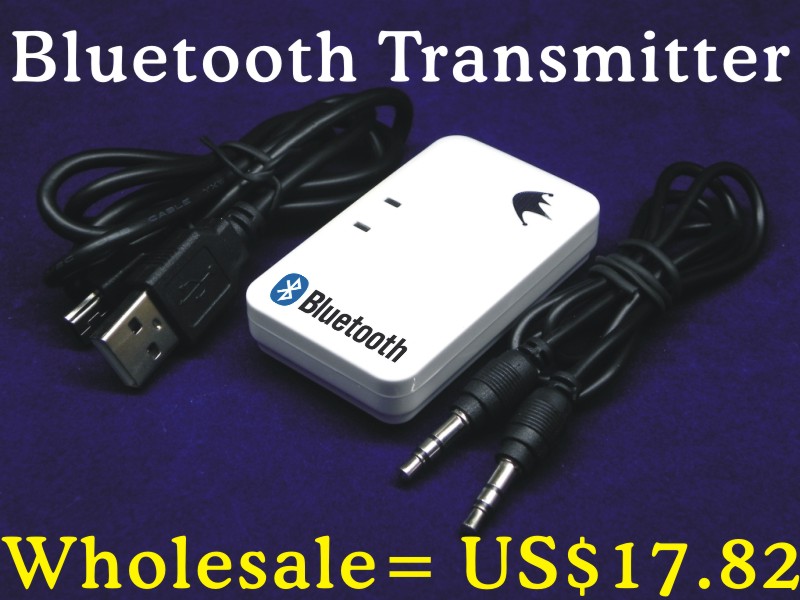


 RSS Feed
RSS Feed